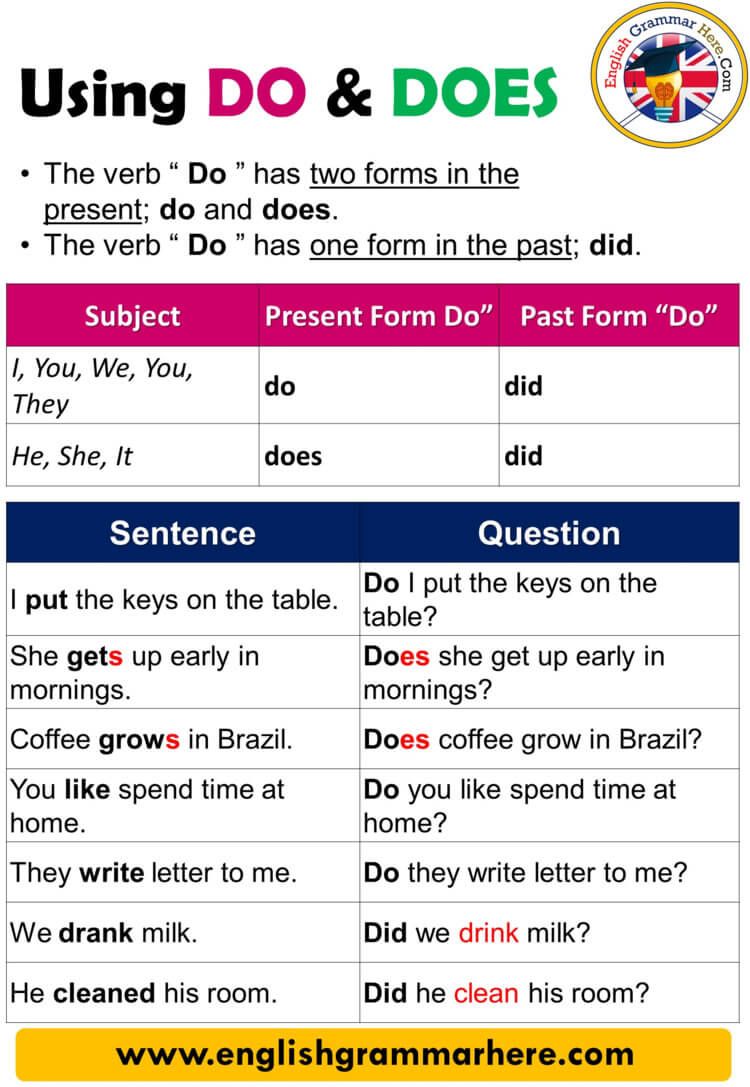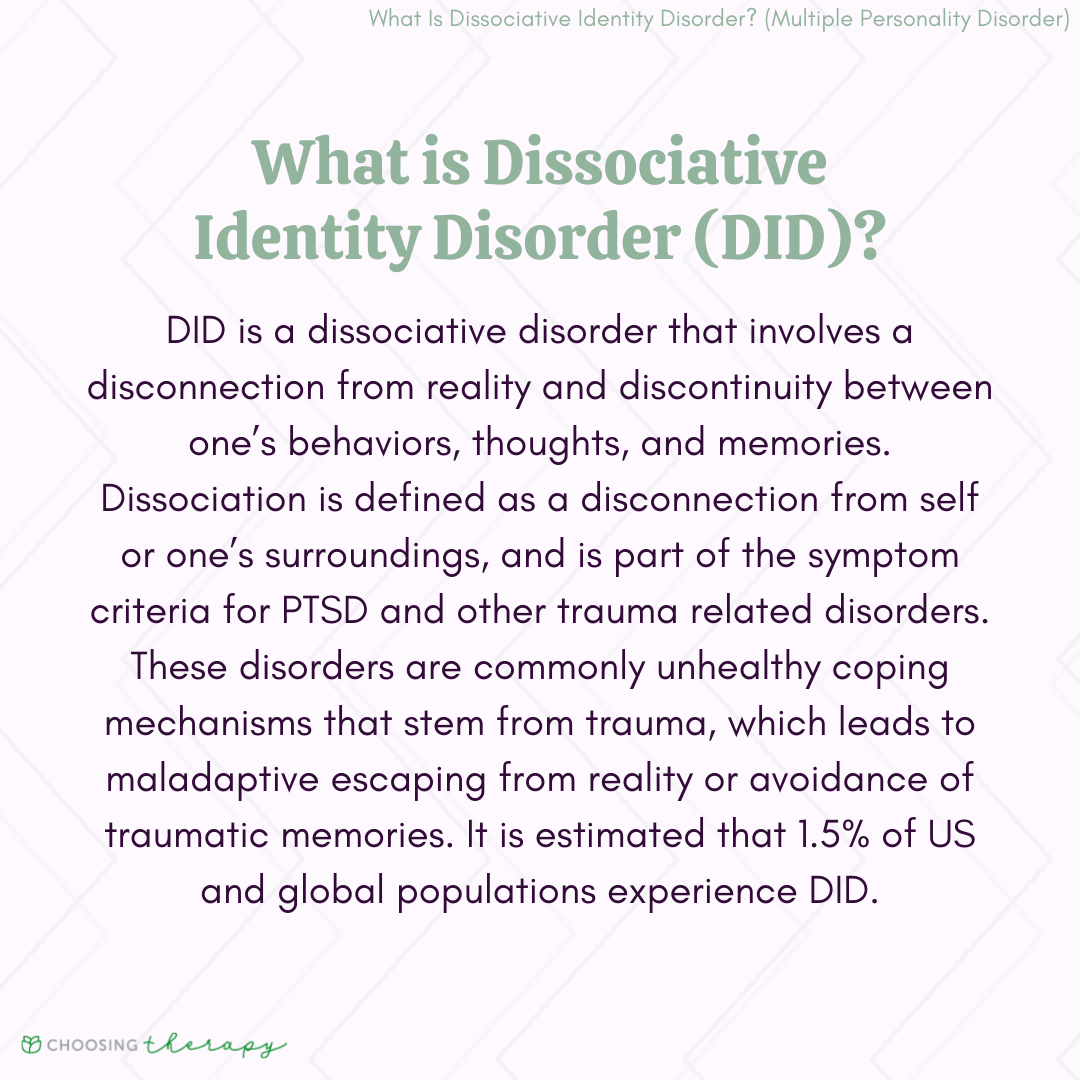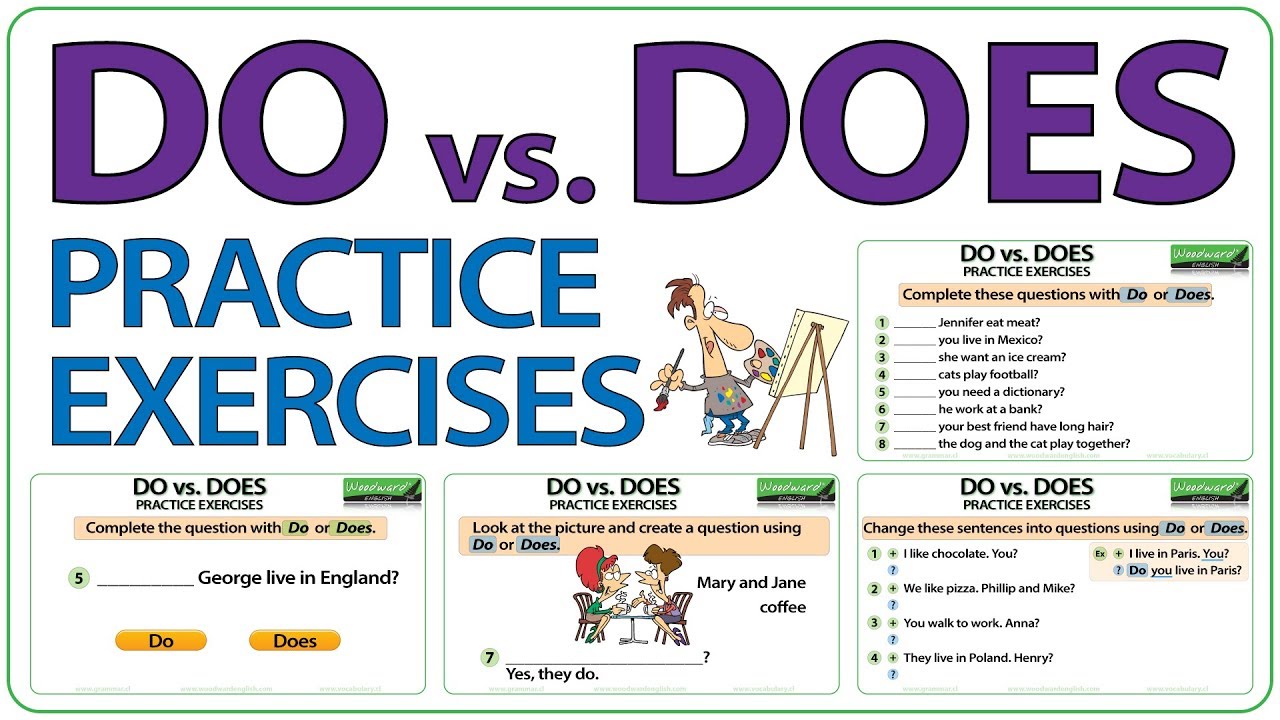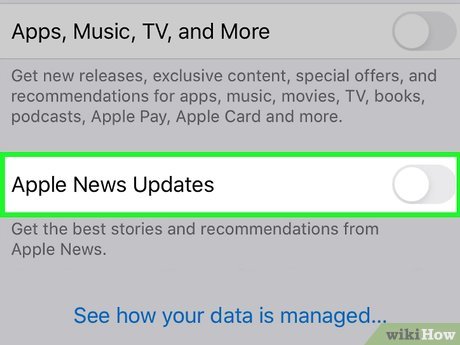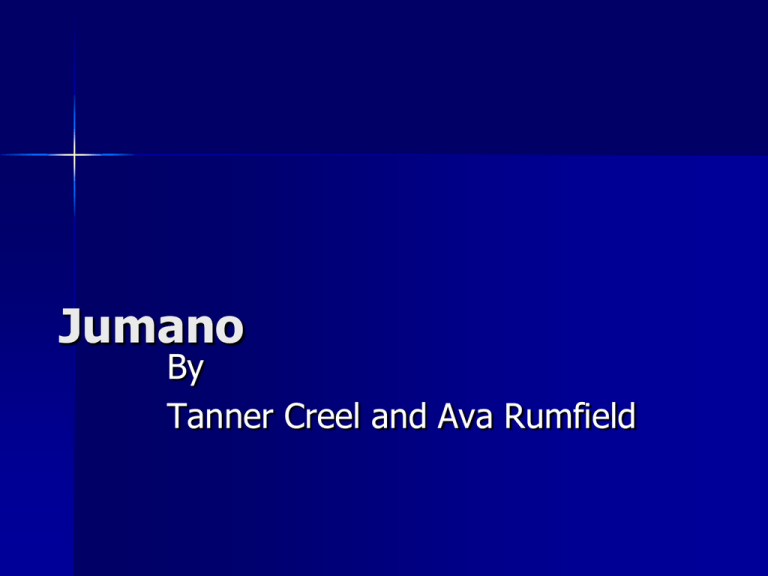Step-by-Step Guide: Removing Your Instagram Business Account Safely
Introduction
Instagram has become an essential tool for businesses, creators, and professionals to reach audiences, boost engagement, and drive sales. However, there may come a time when maintaining a business account no longer aligns with your goals. Whether you want to revert to a personal account, temporarily deactivate your Instagram profile, or permanently delete your business account, understanding the process is crucial. This guide provides clear, actionable steps, real-world examples, and alternative pathways for removing your business account on Instagram, ensuring you make an informed decision suited to your needs.
Understanding Your Options
Instagram offers several ways to manage or remove a business account:
- Switching to a personal account for less visibility and fewer analytics features
- Temporarily deactivating your profile (available via desktop browser)
- Permanently deleting your account and all associated data
Each option has unique implications for your content, data, and followers. It’s essential to review your goals before acting. For example, switching to a personal account lets you keep your followers and posts but removes business tools and insights. Deactivation hides your profile but allows for future reactivation. Permanent deletion removes all your data and cannot be undone [4] .
Step-by-Step: Switching Your Business Account to Personal
Many users prefer to revert to a personal account rather than delete their profile outright. This process is quick and reversible:
- Launch Instagram and log in to the account you wish to change [1] .
- Navigate to your profile and tap the three horizontal lines in the top right corner.
- Select Settings and privacy from the menu.
- Scroll down to Business tools and controls .
- Tap Switch account type and choose Switch to personal account .
- Review the implications: you will lose access to analytics, insights, and promotion tools. Confirm the change.
- Instagram will reflect the update in real-time; your profile is now personal.
Real-World Example: A small retailer who no longer needs Instagram’s analytics and promotion tools can revert to a personal account, retaining followers and posts while reducing administrative burden. If business needs change, switching back to a business account is always an option.
Implementation Tip: After switching, consider making your profile private to further limit visibility. This can be set in your privacy settings [2] .
Temporarily Deactivating Your Instagram Business Account
If you want a break from Instagram but intend to return, temporary deactivation is the best option. This can only be done through a desktop browser:
- Log in at instagram.com using your credentials [2] .
- Navigate to your profile and select Edit Profile .
- Scroll down and click Temporarily disable my account .
- Follow the prompts to confirm. Your account will be hidden from public view until reactivated by logging back in.
Potential Challenge: Access tokens for third-party management tools may expire during deactivation. You’ll need to reconnect these services when you return [5] .
Alternative Approach: Deactivation is reversible, allowing seasonal businesses or those undergoing rebranding to resume operations without data loss.

Source: fotor.com
Permanently Deleting Your Instagram Business Account
If you have decided to remove your Instagram business account and all associated data permanently, follow these steps:
- Go to the official Instagram account deletion page from a desktop or mobile browser [2] .
- Log in with the account you wish to delete.
- Fill in the required forms and follow the prompts to confirm permanent deletion.
- Instagram will begin the deletion process immediately; full removal may take up to 30 days [4] .
Important Considerations: This action is irreversible. All posts, followers, and insights will be lost and cannot be restored. If you want a copy of your data, request it via Settings > Your Activity > Download Your Information before deleting [4] .
Case Study: A marketing agency closing its doors may choose this path for privacy and data security, ensuring no residual brand presence or client information remains on the platform.
Implications of Removing Your Business Account
Switching, deactivating, or deleting your business account affects your access to features and data. Here’s what to expect:
- Loss of business tools: Insights, analytics, and advertising functionality are disabled.
- Potential reduction in reach: Business accounts enjoy higher algorithmic visibility. Personal accounts may see reduced engagement.
- Data management: Download your profile information before deleting or deactivating to preserve records.
- Brand reputation: Inform followers of the change to avoid confusion or loss of trust.
Practical Tip: If you plan to relaunch your business or switch platforms, announce your transition in advance to guide your audience to new channels.
Alternative Pathways and Solutions
If removing your business account seems drastic, consider these alternatives:
- Revamp your strategy: Use Instagram’s business features to pivot your content or target new audiences. Explore third-party tools like Taplink for enhanced conversion and management [2] .
- Make your business account private: Limit who can view your content while retaining business features for direct engagement.
- Pause content rather than deactivate: Simply stop posting for a period while retaining your presence.
Example: A freelance designer unsure about long-term plans might switch to a personal account, make it private, and periodically review business needs.

Source: funy.ai
Common Challenges and Solutions
Challenge: Losing access to Instagram Insights Solution: Download key data before switching or deleting your account. Use third-party analytics tools for future marketing efforts.
Challenge: Followers are confused by the change Solution: Communicate your decision through a final business post or story, explaining the reason and future plans.
Challenge: Uncertainty about future needs Solution: Temporarily deactivate the account rather than delete, allowing for easy reactivation should circumstances change.
Summary and Key Takeaways
Removing your Instagram business account is straightforward when you follow verified procedures. Switching to a personal account is quick and reversible; deactivation offers a pause without data loss; and permanent deletion ensures privacy and data security. Before taking action, review your objectives, communicate with your audience, and preserve essential data. Multiple pathways and alternatives exist to suit different business needs, and you can always adapt your strategy as your goals evolve.
References
- [1] MiniTool MovieMaker (2024). How to Turn Off Business Account on Instagram.
- [2] Taplink (2024). How to Delete Business Account on Instagram.
- [3] YouTube (2023). How to Delete Instagram Business Account.
- [4] Hire a Writer (2025). How to Delete an Instagram Business Account.
- [5] Facelift (2023). How to Deactivate Your Instagram Business Account.
MORE FROM oncecoupon.com